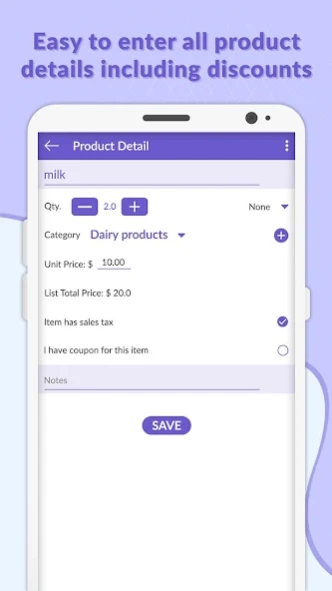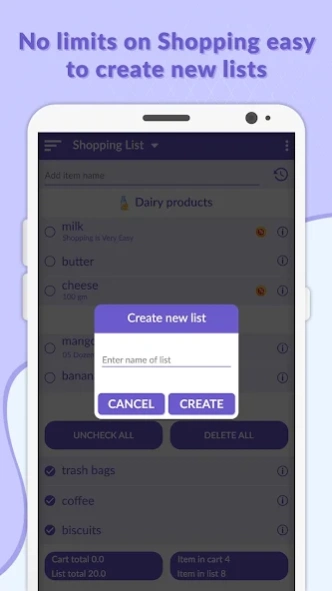My Shopping List, Grocery List 1.14
Free Version
Publisher Description
My Shopping List, Grocery List - Improve your Shopping Experience with My Shopping List to maintain daily lists
My Shopping List - To do & Grocery List is a handy tool that helps you make a shopping list items easily and track what is shopped and what is left out in a very simple way.
My Shopping List - To do & Grocery List : When you want to go for the shopping, browse through the Item List and select all the items you want to shop and those items will start appearing on your "Shopping List Items".
Easy To-Do list helps you keep track of any other items on your daily list and reminds you on time.
App Features :
- Manage all shopping categories and its product list including add, remove and update.
- Easy to enter all product details including discounts, coupon code and amount
- No limits on Shopping easy to create new lists
- Manage your products using Copy or move items from Grocery Shopping List to another list
- With Todo list easy to get things done on time (Easy Reminder Notification)
- Easy to Manage categories add, remove or update
- Simple to copy and move list items from one to another
- Create and share your shopping lists with your family, colleagues or friend
- Save time by grouping items into categories
- Improve your Shopping Experience with My Shopping List
- Settings include currency, sales tax, hide summary bar from main screen and enable categories.
- Settings (Shopping list, Pantry List, Todo List, All Categories & Products)
My Shopping List - To do & Grocery List App Terms
Manage Shopping List, Simple Grocery list, Shopping To-do Tasks, Multiple shopping lists, Grocery Shopping List, Todo Reminders, Categorised shopping list, Todo List, Checklist of shopped Items and Check-Uncheck Shopped Items.
About My Shopping List, Grocery List
My Shopping List, Grocery List is a free app for Android published in the Personal Interest list of apps, part of Home & Hobby.
The company that develops My Shopping List, Grocery List is MS International. The latest version released by its developer is 1.14.
To install My Shopping List, Grocery List on your Android device, just click the green Continue To App button above to start the installation process. The app is listed on our website since 2023-07-31 and was downloaded 1 times. We have already checked if the download link is safe, however for your own protection we recommend that you scan the downloaded app with your antivirus. Your antivirus may detect the My Shopping List, Grocery List as malware as malware if the download link to com.msint.myshopping.list is broken.
How to install My Shopping List, Grocery List on your Android device:
- Click on the Continue To App button on our website. This will redirect you to Google Play.
- Once the My Shopping List, Grocery List is shown in the Google Play listing of your Android device, you can start its download and installation. Tap on the Install button located below the search bar and to the right of the app icon.
- A pop-up window with the permissions required by My Shopping List, Grocery List will be shown. Click on Accept to continue the process.
- My Shopping List, Grocery List will be downloaded onto your device, displaying a progress. Once the download completes, the installation will start and you'll get a notification after the installation is finished.